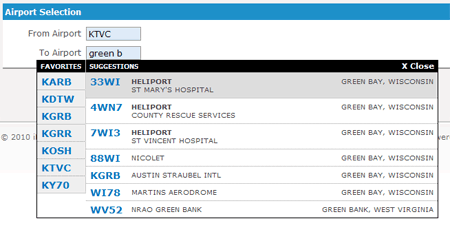At iFlightPlanner, we'll constantly strive to squeeze as much efficiency as possible out of your pre-flight planning process. Part of this is a constant effort to make parts of our site easier & quicker to use.
We've just launched an updated version of iFlightPlanner that includes an easier to use airport selector. Once you click into a From or To Airport field, the box shown below will popup. Your Favorite Airports (click here to edit your favorites), if you've entered any, will appear in the left hand column for easy access. To find an airport, simply start typing either the airport code or the city name. Airport codes will begin showing (as seen below) after 3 characters, cities after 4.
If you already know your airport code, no problem, just type the code and hit tab to jump to the next entry field.