Your "My Account Home" page will display "Open Flights". Open Flights are flights that you have yet to close and log into your iFlightPlanner logbook. Remember that with iFlightPlanner, you have the ability to electronically close flights that you've filed with the FAA!
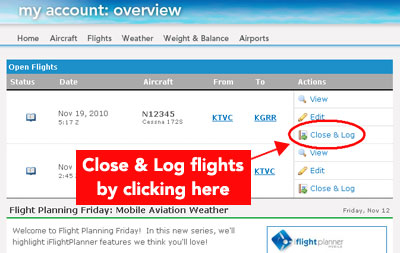
How To Close A Flight Plan & Log Your Flight
- Click "Close & Log" next to the flight you want to close.
- If you filed with the FAA, let us know whether you closed your flight with the tower or Flight Service, or would like us to close it electronically for you.
- Fill out the logbook...it's just like your print version.
- Click "Save Flight Log Info" and you’re done!