We are excited to introduce an all-new Dynamic Fuel Finder and Custom Airspace Tool today, both the result of a soon-to-be-released overhaul of our web planning platform... Click any of the screenshots below for access to our freely accessible aviation charts interface at www.iFlightPlanner.com/AviationCharts to try them out!
Dynamic Fuel Finder
Use the Dynamic Fuel Finder to identify the best fuel prices around any location, and quickly add that airport to your trip with just a few clicks! All prices are color-coded using the same algorithm used in our Graphical Fuel Price Map Layers that were highlighted in iFlightPlanner's 4 Tools to Help Burn Less Fuel and Fly Faster tutorial.
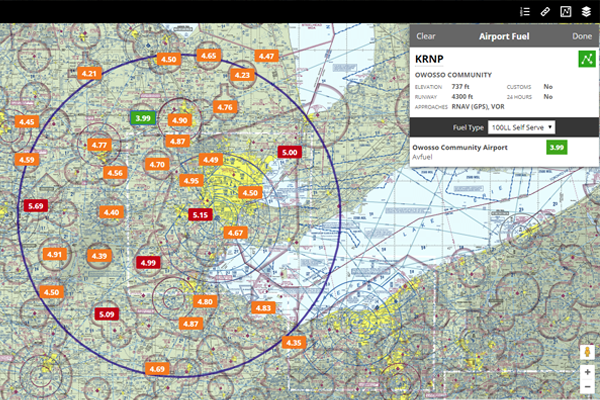
Start by clicking the fuel tank icon in the footer of the Location menu. iFlightPlanner will search and display all airports within a 75nm radius of your chosen location, whether it's along a route you've already planned or in the vicinity of your next destination. Clicking a fuel price will reveal that facility's Airport Fuel menu with details about the airport and the pricing offered by each FBO. To add the airport to your route, simply click the green, "Add To Route" button and you'll be on your way!
Custom Airspace Tool
The all-new airspace tool gives you the ability to add custom range rings or circular airspace of any size, around any location, airport, or navaid, with user-defined altitude limits! Each range ring can be set to display during all planning sessions, for a particular trip, or for a specific flight only.
This feature is perfect for UAS operators wanting to identify their center of operations just as it is for general aviation pilots in search of fun destinations within the range of their aircraft!
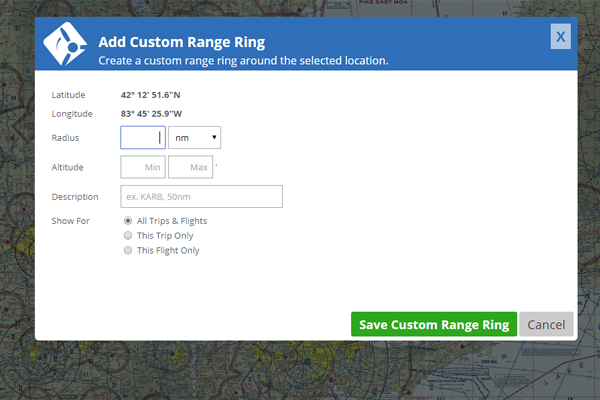
The Custom Airspace Tool is accessed by clicking the icon to the left of the fuel tank. Simply enter the radius, altitude limits, and a name or description, and click "Save Custom Range Ring." To edit or delete an existing range ring, click on the label as shown here.
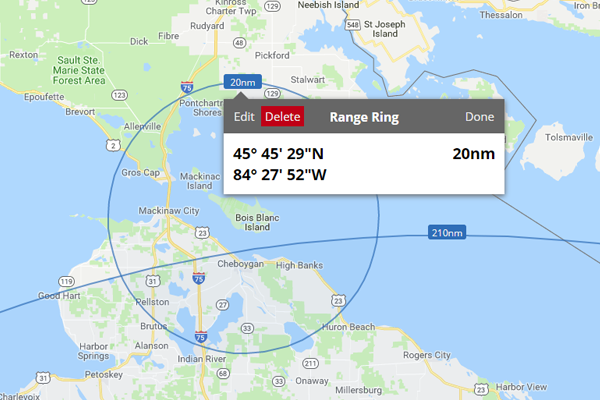
Location Menu
The Location Menu, which is where steps to use the new Dynamic Fuel Finder and Custom Airspace Tool begin, is accessed by a single click in any of iFlightPlanner's web-based mapping interfaces. This redesign allows us to add other location-based enhancements in the future, so stay tuned!
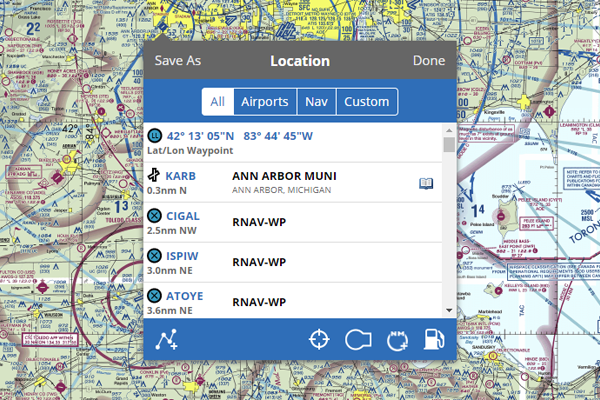
If you have any questions about these new features, or have an idea for a new one you would like to see added to iFlightPlanner, please contact us!