On July 31 we launched the latest enhancements to iFlightPlanner.com. As part of this update, we introduced updated maps functionality that is part of our ongoing effort to unify the user experiences found online and in iFlightPlanner for iPad. The most noticeable feature change is the Location menu that is revealed when clicking anywhere on the map, allowing a lat/lon, airport, navaid or custom location to be added to a route with a single click. This same menu will also allow you to access iFlightPlanner's graphical airspace functionality by clicking the adjacent Airspace button.
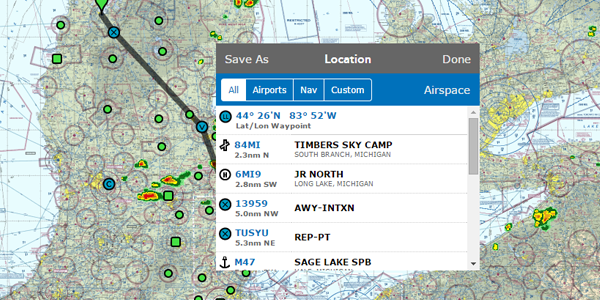
The nearby airports, navaids and custom locations can also be accessed by rubberbanding any existing waypoint or route segment to a new location. This new flight planning functionality, aside from mirroring the usability of iFlightPlanner for iPad, is aimed at making the flight planning processes simpler and more efficient.
Should you have any questions about using this, or any other feature found in iFlightPlanner, please don't hesitate to contact us!
The iFlightPlanner Crew
PLAN. FLY. LOG.