iFlightPlanner recently upgraded its behind-the-scenes processing of Temporary Flight Restrictions from http://tfr.faa.gov for all map views available on iFlightPlanner.com and iFlightPlanner for iPad.
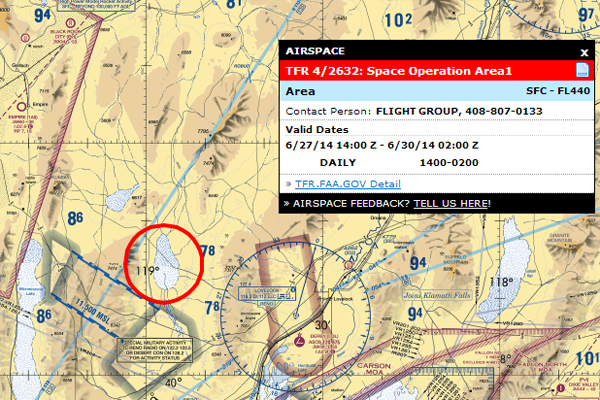
Know that you can always access detailed airspace information anytime by selecting the "View Airspace" option when right-clicking (or tapping) on any map within iFlightPlanner, and from there, following the icon for the official airspace information direct from http://tfr.faa.gov. Know that while every effort is made to ensure the accuracy of TFRs, we encourage you to double check current NOTAMS before you fly!
The iFlightPlanner Crew
PLAN.FLY.LOG.