iFlightPlanner for iPad v2.1, the second major update this month to iFlightPlanner for iPad presented by Sennheiser, is now available on the App Store! Featured in this release are several all-new features that were the direct result of feedback the iFlightPlanner Crew received from attendees at SUN 'n FUN just a few weeks ago; namely recently issued ATC routes, range rings, extended runway centerlines and pages from the FAA's printed Airport/Facility Directories.
 Recently Issued ATC Routes, "Cleared as filed..."
Recently Issued ATC Routes, "Cleared as filed..."
Routes issued by ATC within the past thirty (30) days are now available as a routing type in iFlightPlanner for iPad. Simply select "Recent ATC Route" as your routing method to view a list of routes that you are likely to receive clearance for. In addition to the routing, you'll see the number of times that route has been issued, the date and time of last issuance and its altitude range!
 Range Rings & Extended Runway Centerlines
Range Rings & Extended Runway Centerlines
Range rings and extended runway centerlines are now available as map overlays in iFlightPlanner for iPad. Just tap the overlays button at the top right of the map view to toggle them on/off. Range Rings will automatically size based on your current zoom level and runway extensions will be visible for any airports that are part of your current route at appropriate zoom levels.
 Sectional Chart Improvements
Sectional Chart Improvements
In conjunction with the FAA's recently updated Sectional chart format the iFlightPlanner Crew completely redeveloped its proprietary chart processing software, resulting in higher resolution and more accurate georeferencing. The enhanced chart imagery for Sectionals and TACs will be released with the May 1, 2014 data cycle!
 FAA "Green Book" A/FD Pages
FAA "Green Book" A/FD Pages
The official Airport/Facility Directory pages from the FAA's infamous "Green Books" are now available as part of the Airport Diagrams download in iFlightPlanner for iPad. For all airports that are listed in the FAA's printed A/FD, the PDF of that page will be the first document available on the Documents & Frequencies section of the Airports tab.
 Aircraft Location Icon
Aircraft Location Icon
By popular request, we've added a transparent white circle around the aircraft location icon and a pulsing blue ring to increase the visibility of your location on the map view in iFlightPlanner for iPad.