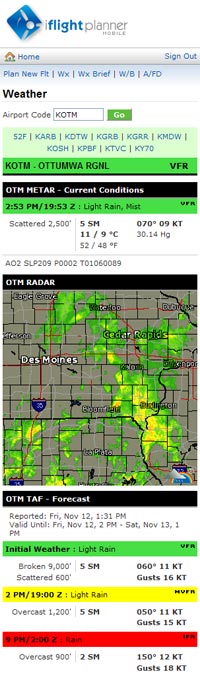 Welcome to Flight Planning Friday! In this new series, we'll highlight iFlightPlanner features we think you'll love!
Welcome to Flight Planning Friday! In this new series, we'll highlight iFlightPlanner features we think you'll love!
iFlightPlanner Mobile Aviation Weather
No matter whether you have iFlightPlanner Free or Premium, your account includes access to iFlightPlanner Mobile, a streamlined version of iFlightPlanner available on any web-enabled mobile device (iPhone, BlackBerry, Droid, Palm and more)! Just visit:
» http://m.iFlightPlanner.com
What You'll See
- RADAR: Animated, real-time
- METAR: Color-coded & translated
* If available for facility
- TAF: Color-coded & translated
* If available for facility
- NOTAMs: Translated to plain language
- Text AIRMET, SIGMET, PIREP & Forecast Area
How To Access It
- Favorite Airports
From your iFlightPlanner Mobile Home page, click on the Sun/Cloud icon for any of your Favorite Airports
- Mobile Navigation
Click "Wx" at the top of any iFlightPlanner Mobile page, then enter your airport code or click on any of your favorites
- Bookmark It
Once you click on a favorite, bookmark it to your mobile device for one-click future access!
Happy Friday!