Planning flights can be a meticulous task, especially when dealing with specific navigation aids like VORs that share identifiers with airports. iFlightPlanner offers a robust solution for this scenario, making flight planning both flexible and accurate.
When the IATA Identifiers Match
When planning a flight, iFlightPlanner supports routing from and to VORs. However, a common issue arises when a VOR and an airport share the same three-character IATA identifier. In such cases, the system defaults to assuming the identifier refers to the airport, not the VOR. For example, the identifier "OSH" could refer to both an airport and a VOR. By default, iFlightPlanner will interpret "OSH" as the airport and change it to "KOSH," which can be frustrating if you intend to depart from or navigate to the VOR.
How to Distinguish VORs
The solution is straightforward: add "/V" to the VOR identifier. So, if you wish to start your flight from the "OSH" VOR, you should enter it as "OSH/V" in the Planner console. This simple addition ensures that the system correctly interprets your input as a VOR rather than an airport, as shown here:
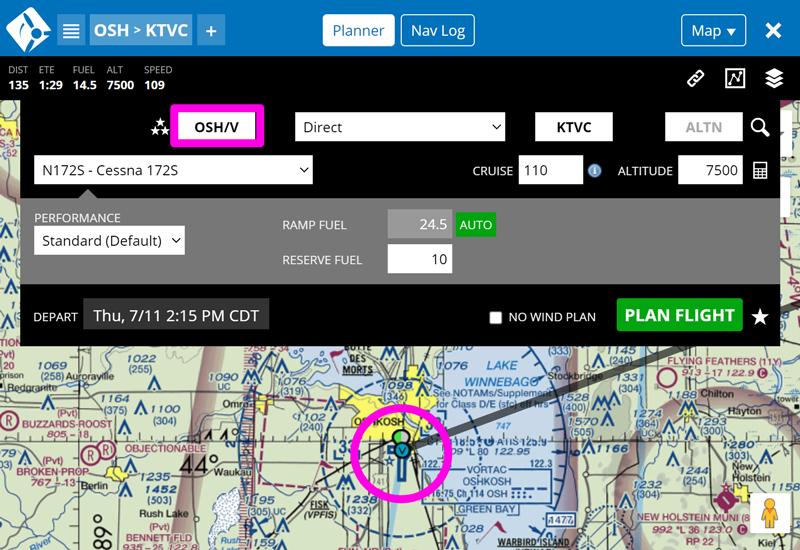
This feature is particularly beneficial for pilots who often depart VFR and pick up an IFR (Instrument Flight Rules) clearance en route. It provides more flexibility and reduces the load on the IFR system. iFlightPlanner’s intuitive interface and this specific feature make it an excellent tool for precise and efficient flight planning.