Thursday, March 20, 2025
Thursday, March 20, 2025 @ 8:00 AM
 Official airport, navigation and chart data for the FAA's 28-day AIRAC cycle beginning March 20, 2025 became current today as of 09:01Z. This includes updated georeferenced data for airport diagrams and instrument approach procedures available in iFlightPlanner for iPad and iFlightPlanner for iPhone.
Official airport, navigation and chart data for the FAA's 28-day AIRAC cycle beginning March 20, 2025 became current today as of 09:01Z. This includes updated georeferenced data for airport diagrams and instrument approach procedures available in iFlightPlanner for iPad and iFlightPlanner for iPhone.
Anytime you access iFlightPlanner or iFlightPlanner for AOPA from your desktop, laptop, or smartphone browser you can be confident you're seeing the most current and accurate data available.
To ensure iFlightPlanner is current on your iPhone or iPad, simply tap "Check for Updates" in the upper-left corner of the Downloads tab. Each app will quickly tell you which packages need to be updated!
The iFlightPlanner Crew
PLAN. FLY. LOG.
Monday, March 17, 2025
Monday, March 17, 2025 @ 8:00 AM
iFlightPlanner for iPad and iFlightPlanner for iPhone users may now download airport and navigation data as well as aeronautical charts, georeferenced airport diagrams and terminal procedures for the FAA Data Cycle that goes into effect on March 20, 2025. Simply tap the button in the upper-left corner of the Downloads tab to "Check For Updates."
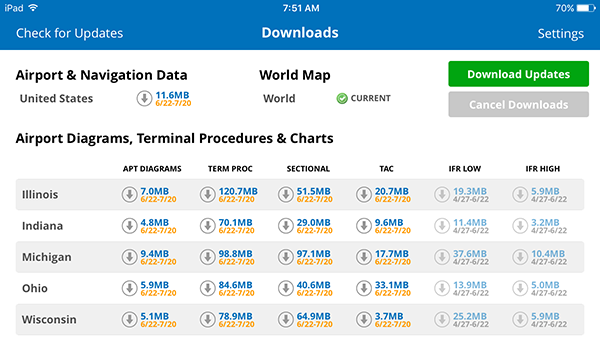
Pilots using iFlightPlanner for AOPA or iFlightPlanner on their desktop, laptop, or mobile device will see iFlightPlanner automatically make the transition to the new data at 9:01Z on March 20.
Thursday, February 20, 2025
Thursday, February 20, 2025 @ 8:00 AM
 Official airport, navigation and chart data for the FAA's 56-day AIRAC cycle beginning February 20, 2025 became current today as of 09:01Z. This includes updated georeferenced data for airport diagrams and instrument approach procedures available in iFlightPlanner for iPad and iFlightPlanner for iPhone.
Official airport, navigation and chart data for the FAA's 56-day AIRAC cycle beginning February 20, 2025 became current today as of 09:01Z. This includes updated georeferenced data for airport diagrams and instrument approach procedures available in iFlightPlanner for iPad and iFlightPlanner for iPhone.
Anytime you access iFlightPlanner or iFlightPlanner for AOPA from your desktop, laptop, or smartphone browser you can be confident you're seeing the most current and accurate data available.
To ensure iFlightPlanner is current on your iPhone or iPad, simply tap "Check for Updates" in the upper-left corner of the Downloads tab. Each app will quickly tell you which packages need to be updated!
The iFlightPlanner Crew
PLAN. FLY. LOG.
Monday, February 17, 2025
Monday, February 17, 2025 @ 8:00 AM
iFlightPlanner for iPad and iFlightPlanner for iPhone users may now download airport and navigation data as well as aeronautical charts, georeferenced airport diagrams and terminal procedures for the FAA Data Cycle that goes into effect on February 20, 2025. Simply tap the button in the upper-left corner of the Downloads tab to "Check For Updates."
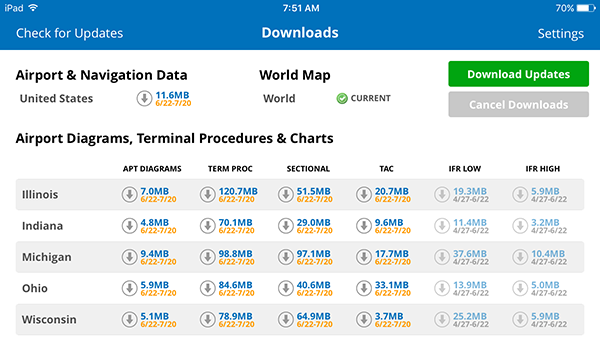
Pilots using iFlightPlanner for AOPA or iFlightPlanner on their desktop, laptop, or mobile device will see iFlightPlanner automatically make the transition to the new data at 9:01Z on February 20.
Tuesday, February 4, 2025
Tuesday, February 4, 2025 @ 8:00 AM
AOPA members, prepare for an exciting 2025 as iFlightPlanner continues to redefine your flight planning experience with iFlightPlanner for AOPA!
By combining robust tools with a commitment to enhancing member value, iFlightPlanner for AOPA is launching new features that make cross-country planning, interactions with Flight Service, and in-flight safety simpler and more intuitive than ever!
Here's a look at what's in store:
Multi-Leg Planning with Fuel Stops
Planning cross-country trips is getting easier! Currently available as an iFlightPlanner Premium feature, multi-leg planning is coming to iFlightPlanner for AOPA in 2025. This update will allow you to seamlessly organize your entire trip, including fuel stops, in a single, unified trip. No more juggling multiple legs across different interfaces. With all legs accessible at once, you’ll have greater control and clarity when managing multi-leg trips. This feature significantly simplifies planning and ensures your cross-country adventures are both efficient and stress-free.
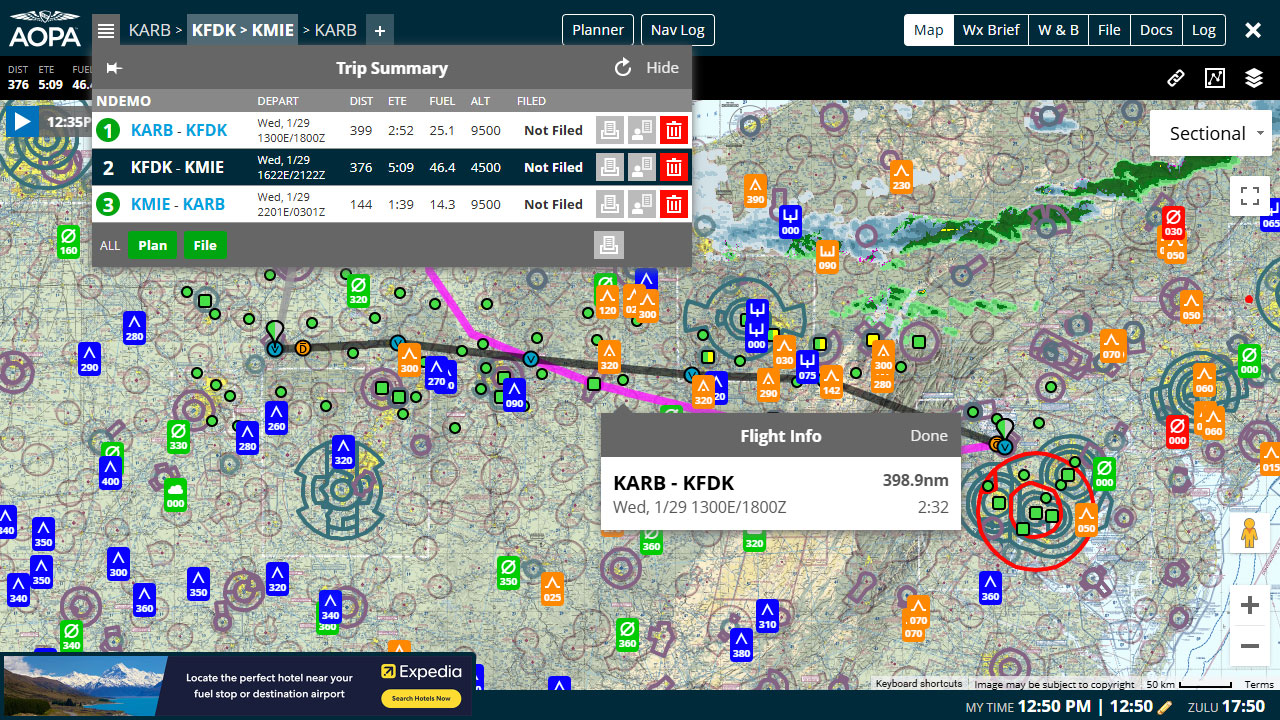
Streamlined Access with Single Sign-On
Tired of managing multiple sets of credentials when accessing iFlightPlanner on your iPhone or iPad? With iFlightPlanner and AOPA’s new single sign-on integration, you’ll enjoy a unified sign-in experience across all platforms. This enhancement will eliminate the hassle of multiple login credentials, allowing you to focus on flight planning and less on password resets. It’s one more way iFlightPlanner is ensuring ease of use for you as an AOPA member.
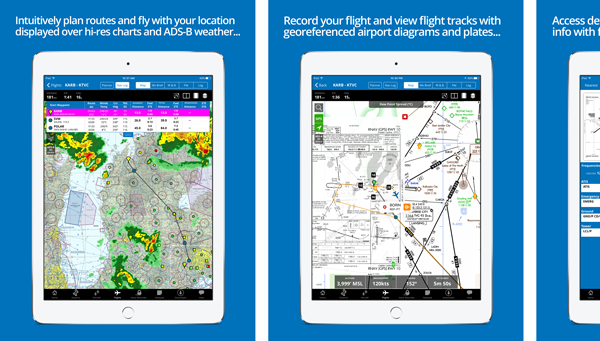
Enhanced Flight Plan Filing
Filing and managing your flight plans is about to get a major upgrade, too. Real-time notifications from Flight Service will now integrate directly into iFlightPlanner for AOPA, keeping you informed of important flight plan status changes. Whether it’s an IFR ATC clearance or the activation and closure of a VFR flight plan, you’ll have instant updates to stay on top of every detail. This real-time connectivity ensures smoother operations from pre-flight to post-flight. Just make sure to authorize your iFlightPlanner account with Flight Service!
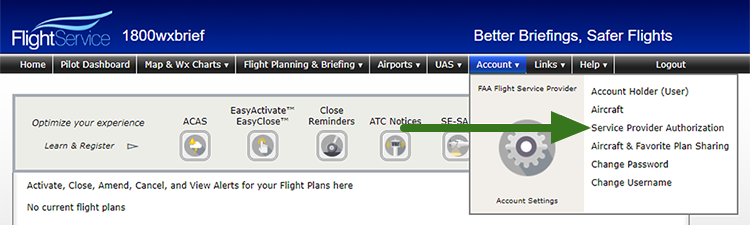
Profile View
Safety meets simplicity with the introduction of Profile View, an all-new feature designed to help you visualize your route in relation to elevation and potential terrain-related trouble spots. This feature has been the most member-requested enhancement since iFlightPlanner for AOPA first launched and we’re thrilled to bring it to you! The initial version of Profile View will offer a basic depiction of your flight path over terrain, making it easier than ever to identify and avoid hazards. This enhanced situational awareness is especially beneficial for navigating unfamiliar terrain and planning the safest possible route.
Why These Updates Matter
At iFlightPlanner, we’re passionate about making flight planning intuitive, efficient, and safe. Each of these enhancements was designed with AOPA members in mind, offering a blend of cutting-edge technology and user-focused improvements. From simplifying cross-country planning to ensuring seamless account management and boosting situational awareness, these features embody our commitment to delivering tools that help AOPA members focus on what they love most: flying.
Stay tuned as we roll out these exciting updates in 2025. Whether you’re planning a local flight or a multi-leg adventure, iFlightPlanner for AOPA is here to elevate your flight planning every step of the way!
The iFlightPlanner Crew
PLAN. FLY. LOG.
Thursday, January 23, 2025
Thursday, January 23, 2025 @ 8:00 AM
 Official airport, navigation and chart data for the FAA's 28-day AIRAC cycle beginning January 23, 2025 became current today as of 09:01Z. This includes updated georeferenced data for airport diagrams and instrument approach procedures available in iFlightPlanner for iPad and iFlightPlanner for iPhone.
Official airport, navigation and chart data for the FAA's 28-day AIRAC cycle beginning January 23, 2025 became current today as of 09:01Z. This includes updated georeferenced data for airport diagrams and instrument approach procedures available in iFlightPlanner for iPad and iFlightPlanner for iPhone.
Anytime you access iFlightPlanner or iFlightPlanner for AOPA from your desktop, laptop, or smartphone browser you can be confident you're seeing the most current and accurate data available.
To ensure iFlightPlanner is current on your iPhone or iPad, simply tap "Check for Updates" in the upper-left corner of the Downloads tab. Each app will quickly tell you which packages need to be updated!
The iFlightPlanner Crew
PLAN. FLY. LOG.
Monday, January 20, 2025
Monday, January 20, 2025 @ 8:00 AM
iFlightPlanner for iPad and iFlightPlanner for iPhone users may now download airport and navigation data as well as aeronautical charts, georeferenced airport diagrams and terminal procedures for the FAA Data Cycle that goes into effect on January 23, 2025. Simply tap the button in the upper-left corner of the Downloads tab to "Check For Updates."
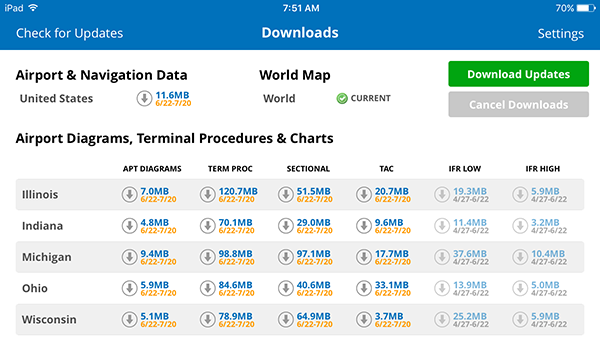
Pilots using iFlightPlanner for AOPA or iFlightPlanner on their desktop, laptop, or mobile device will see iFlightPlanner automatically make the transition to the new data at 9:01Z on January 23.
Thursday, December 26, 2024
Thursday, December 26, 2024 @ 8:00 AM
 Official airport, navigation and chart data for the FAA's 56-day AIRAC cycle beginning December 26, 2024 became current today as of 09:01Z. This includes updated georeferenced data for airport diagrams and instrument approach procedures available in iFlightPlanner for iPad and iFlightPlanner for iPhone.
Official airport, navigation and chart data for the FAA's 56-day AIRAC cycle beginning December 26, 2024 became current today as of 09:01Z. This includes updated georeferenced data for airport diagrams and instrument approach procedures available in iFlightPlanner for iPad and iFlightPlanner for iPhone.
Anytime you access iFlightPlanner or iFlightPlanner for AOPA from your desktop, laptop, or smartphone browser you can be confident you're seeing the most current and accurate data available.
To ensure iFlightPlanner is current on your iPhone or iPad, simply tap "Check for Updates" in the upper-left corner of the Downloads tab. Each app will quickly tell you which packages need to be updated!
The iFlightPlanner Crew
PLAN. FLY. LOG.
Monday, December 23, 2024
Monday, December 23, 2024 @ 8:00 AM
iFlightPlanner for iPad and iFlightPlanner for iPhone users may now download airport and navigation data as well as aeronautical charts, georeferenced airport diagrams and terminal procedures for the FAA Data Cycle that goes into effect on December 26, 2024. Simply tap the button in the upper-left corner of the Downloads tab to "Check For Updates."
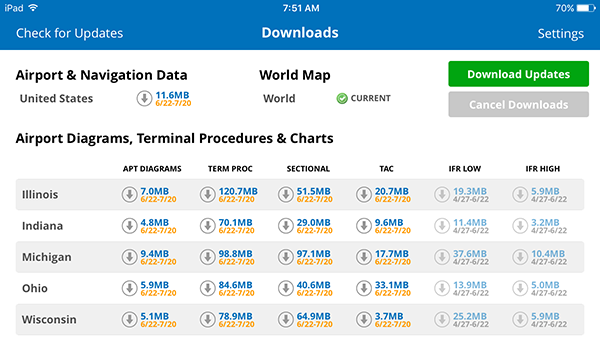
Pilots using iFlightPlanner for AOPA or iFlightPlanner on their desktop, laptop, or mobile device will see iFlightPlanner automatically make the transition to the new data at 9:01Z on December 26.
Thursday, November 28, 2024
Thursday, November 28, 2024 @ 8:00 AM
 Official airport, navigation and chart data for the FAA's 28-day AIRAC cycle beginning November 28, 2024 became current today as of 09:01Z. This includes updated georeferenced data for airport diagrams and instrument approach procedures available in iFlightPlanner for iPad and iFlightPlanner for iPhone.
Official airport, navigation and chart data for the FAA's 28-day AIRAC cycle beginning November 28, 2024 became current today as of 09:01Z. This includes updated georeferenced data for airport diagrams and instrument approach procedures available in iFlightPlanner for iPad and iFlightPlanner for iPhone.
Anytime you access iFlightPlanner or iFlightPlanner for AOPA from your desktop, laptop, or smartphone browser you can be confident you're seeing the most current and accurate data available.
To ensure iFlightPlanner is current on your iPhone or iPad, simply tap "Check for Updates" in the upper-left corner of the Downloads tab. Each app will quickly tell you which packages need to be updated!
The iFlightPlanner Crew
PLAN. FLY. LOG.
Monday, November 25, 2024
Monday, November 25, 2024 @ 8:00 AM
iFlightPlanner for iPad and iFlightPlanner for iPhone users may now download airport and navigation data as well as aeronautical charts, georeferenced airport diagrams and terminal procedures for the FAA Data Cycle that goes into effect on November 28, 2024. Simply tap the button in the upper-left corner of the Downloads tab to "Check For Updates."
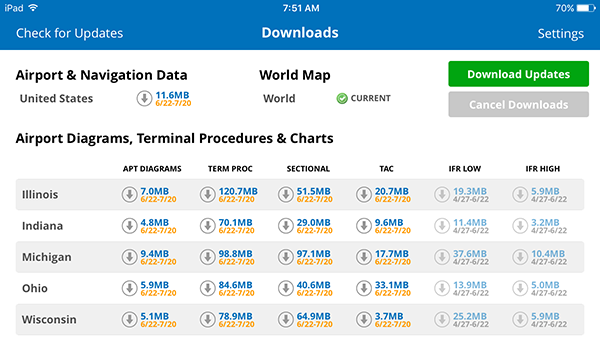
Pilots using iFlightPlanner for AOPA or iFlightPlanner on their desktop, laptop, or mobile device will see iFlightPlanner automatically make the transition to the new data at 9:01Z on November 28.
Thursday, October 31, 2024
Thursday, October 31, 2024 @ 8:00 AM
 Official airport, navigation and chart data for the FAA's 56-day AIRAC cycle beginning October 31, 2024 became current today as of 09:01Z. This includes updated georeferenced data for airport diagrams and instrument approach procedures available in iFlightPlanner for iPad and iFlightPlanner for iPhone.
Official airport, navigation and chart data for the FAA's 56-day AIRAC cycle beginning October 31, 2024 became current today as of 09:01Z. This includes updated georeferenced data for airport diagrams and instrument approach procedures available in iFlightPlanner for iPad and iFlightPlanner for iPhone.
Anytime you access iFlightPlanner or iFlightPlanner for AOPA from your desktop, laptop, or smartphone browser you can be confident you're seeing the most current and accurate data available.
To ensure iFlightPlanner is current on your iPhone or iPad, simply tap "Check for Updates" in the upper-left corner of the Downloads tab. Each app will quickly tell you which packages need to be updated!
The iFlightPlanner Crew
PLAN. FLY. LOG.
Monday, October 28, 2024
Monday, October 28, 2024 @ 8:00 AM
iFlightPlanner for iPad and iFlightPlanner for iPhone users may now download airport and navigation data as well as aeronautical charts, georeferenced airport diagrams and terminal procedures for the FAA Data Cycle that goes into effect on October 31, 2024. Simply tap the button in the upper-left corner of the Downloads tab to "Check For Updates."
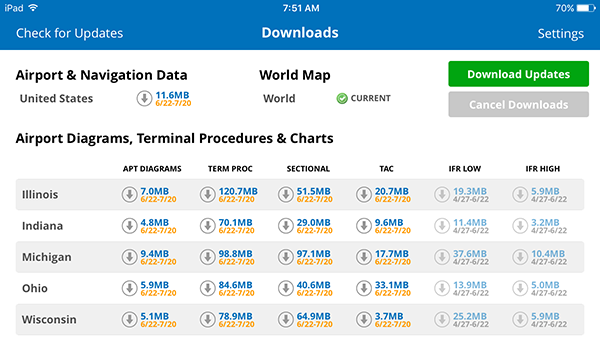
Pilots using iFlightPlanner for AOPA or iFlightPlanner on their desktop, laptop, or mobile device will see the iFlightPlanner Cloud automatically make the transition to the new data at 9:01Z on October 31.
Thursday, October 3, 2024
Thursday, October 3, 2024 @ 8:00 AM
 Official airport, navigation and chart data for the FAA's 28-day AIRAC cycle beginning October 5, 2024 became current today as of 09:01Z. This includes updated georeferenced data for airport diagrams and instrument approach procedures available in iFlightPlanner for iPad and iFlightPlanner for iPhone.
Official airport, navigation and chart data for the FAA's 28-day AIRAC cycle beginning October 5, 2024 became current today as of 09:01Z. This includes updated georeferenced data for airport diagrams and instrument approach procedures available in iFlightPlanner for iPad and iFlightPlanner for iPhone.
Anytime you access iFlightPlanner or iFlightPlanner for AOPA from your desktop, laptop, or smartphone browser you can be confident you're seeing the most current and accurate data available.
To ensure iFlightPlanner is current on your iPhone or iPad, simply tap "Check for Updates" in the upper-left corner of the Downloads tab. Each app will quickly tell you which packages need to be updated!
The iFlightPlanner Crew
PLAN. FLY. LOG.
Tuesday, October 1, 2024
Tuesday, October 1, 2024 @ 8:00 AM
UPDATE: The FAA has announced it will miss its December 2024 target for ICAO-format NOTAMs, with implementation now expected in late 2025.
 The FAA is making a significant shift in how Notices to Air Missions (NOTAMs) are formatted, aligning with International Civil Aviation Organization (ICAO) standards. This transition, set for implementation in Winter 2024, aims to enhance global standardization, improve flight planning, and ensure pilots receive accurate and actionable NOTAMs in a consistent format.
The FAA is making a significant shift in how Notices to Air Missions (NOTAMs) are formatted, aligning with International Civil Aviation Organization (ICAO) standards. This transition, set for implementation in Winter 2024, aims to enhance global standardization, improve flight planning, and ensure pilots receive accurate and actionable NOTAMs in a consistent format.
What’s Changing?
Currently, FAA NOTAMs follow a domestic format that differs from the ICAO structure used internationally. While the FAA has already been providing ICAO-formatted NOTAMs for familiarization, this transition will make the ICAO format the official standard for all U.S. NOTAMs.
Benefits for Pilots & Operators
- Standardization: NOTAMs will now have the same format for both domestic and international flights, reducing confusion for pilots flying across different regions.
- Improved Access: Enhanced sorting and filtering capabilities will help flight planning service providers deliver more relevant NOTAMs.
- Global Integration: Aligning with ICAO standards promotes seamless coordination with other Air Navigation Service Providers (ANSPs).
Preparing for the Transition
Pilots, dispatchers, and operators should familiarize themselves with the ICAO NOTAM format, which includes structured fields for NOTAM type, location, and validity. Resources, including monthly stakeholder meetings, are available via the FAA's NOTAM website.
Stay ahead of the transition with iFlightPlanner, your trusted resource for seamless flight planning!
Monday, September 30, 2024
Monday, September 30, 2024 @ 8:00 AM
iFlightPlanner for iPad and iFlightPlanner for iPhone users may now download airport and navigation data as well as aeronautical charts, georeferenced airport diagrams and terminal procedures for the FAA Data Cycle that goes into effect on October 3, 2024. Simply tap the button in the upper-left corner of the Downloads tab to "Check For Updates."
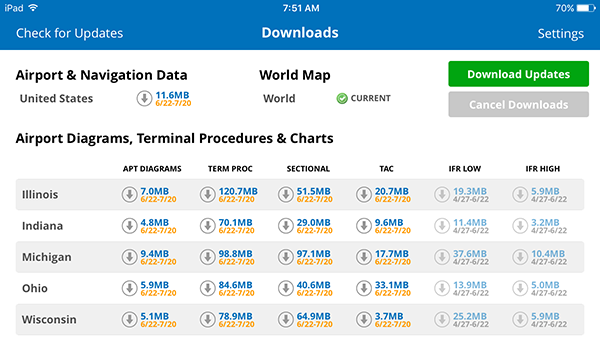
Pilots using iFlightPlanner for AOPA or iFlightPlanner on their desktop, laptop, or mobile device will see the iFlightPlanner Cloud automatically make the transition to the new data at 9:01Z on October 3.
Thursday, September 5, 2024
Thursday, September 5, 2024 @ 8:00 AM
 Official airport, navigation and chart data for the FAA's 56-day AIRAC cycle beginning September 5, 2024 became current today as of 09:01Z. This includes updated georeferenced data for airport diagrams and instrument approach procedures available in iFlightPlanner for iPad and iFlightPlanner for iPhone.
Official airport, navigation and chart data for the FAA's 56-day AIRAC cycle beginning September 5, 2024 became current today as of 09:01Z. This includes updated georeferenced data for airport diagrams and instrument approach procedures available in iFlightPlanner for iPad and iFlightPlanner for iPhone.
Anytime you access iFlightPlanner or iFlightPlanner for AOPA from your desktop, laptop, or smartphone browser you can be confident you're seeing the most current and accurate data available.
To ensure iFlightPlanner is current on your iPhone or iPad, simply tap "Check for Updates" in the upper-left corner of the Downloads tab. Each app will quickly tell you which packages need to be updated!
The iFlightPlanner Crew
PLAN. FLY. LOG.
Wednesday, September 4, 2024
Wednesday, September 4, 2024 @ 8:00 AM
 Private pilots and corporate operators now have the added benefit of easily locating Aircraft Electronics Association (AEA) member companies through iFlightPlanner.
Private pilots and corporate operators now have the added benefit of easily locating Aircraft Electronics Association (AEA) member companies through iFlightPlanner.
This new service will help thousands of pilots find an avionics shop in the United States through iFlightPlanner’s web-based platforms, including iFlightPlanner for AOPA, and mobile apps for iOS. The collaboration is expected to expand to additional countries in the future.
iFlightPlanner is the simple, cost-effective flight planning solution with ADS-B connectivity for private pilots and corporate operators. Through its comprehensive airport, FBO, and business directory, AEA member companies will receive a Basic Listing that includes:
- Business name
- Telephone numbers
- Radio frequency
- Current fuel prices (if applicable)
Opportunities for member companies to upgrade their listings to maximize the exposure for their services and amenities are also available.
"This new service from iFlightPlanner now offers AEA members with an added benefit," said Mike Adamson, president and chief executive officer of the Aircraft Electronics Association. "Our members in the U.S. will now be included as part of iFlightPlanner’s basic business listings on its digital platforms. Those companies who have earned our Avionics Training Excellence Award will also be identified. Pilots now have an added tool to quickly find our government-certified repair stations at airports throughout the country."
iFlightPlanner teamed with the Aircraft Owners and Pilots Association in 2020 to make a version of its interactive, web-based flight planning tool available free of charge to hundreds of thousands of AOPA member pilots. With AEA member shops now listed in the directory, these aircraft owners and pilots are only one call away from aviation’s technology experts.
"Collaborating with AEA to provide their members increased visibility through all of our digital platforms is a natural extension of iFlightPlanner," said Andy Matthews, co-founder and director of business development at iFlightPlanner. "By integrating AEA's member companies into our airport business directory, we’re not only enhancing the exposure of these avionics businesses but also ensuring that pilots can easily connect with the specialized services they need to maintain or upgrade their aircraft."
Monday, September 2, 2024
Monday, September 2, 2024 @ 8:00 AM
iFlightPlanner for iPad and iFlightPlanner for iPhone users may now download airport and navigation data as well as aeronautical charts, georeferenced airport diagrams and terminal procedures for the FAA Data Cycle that goes into effect on September 5, 2024. Simply tap the button in the upper-left corner of the Downloads tab to "Check For Updates."
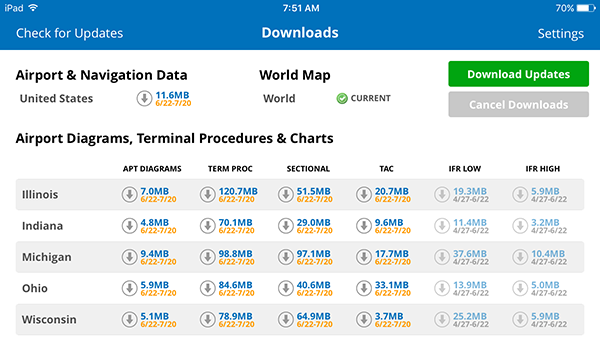
Pilots using iFlightPlanner for AOPA or iFlightPlanner on their desktop, laptop, or mobile device will see the iFlightPlanner Cloud automatically make the transition to the new data at 9:01Z on September 5.
Thursday, August 15, 2024
Thursday, August 15, 2024 @ 8:00 AM
iFlightPlanner for iPad and iFlightPlanner for iPhone, both available in the App Store, support ADS-B traffic and weather connectivity with the leading portable and certified ADS-B solutions on the market.
Pilots with an iFlightPlanner Premium Membership will see all currently supported device manufacturers in the Settings menu, accessible from the Home screen, as shown here:
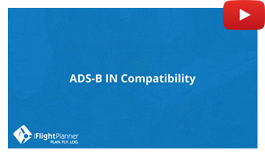
Noticeably absent from this list are the GDL-series devices from Garmin, the first and second generation Stratus devices, as well as the Scout and Sentry units from uAvionix due to exclusive arrangements with certain EFBs. iFlightPlanner's currently supported manufacturers and their respective devices include:
| Appareo |
Lynx by L3HARRIS |
| Stratus 3 |
NGT-9000 |
| Stratus 3i |
NGT-9000+ |
| Dual |
NGT-9000D |
| XGPS170 |
NGT-9000+ |
| XGPS170D |
NavWorx |
| XGPS190 |
SkyRadar |
| Levil |
SkyRadar-D |
| iLevil 3 AW |
SkyRadar-DX |
| iLevil 3 SW |
Stratux |
| iLevil AP |
uAvionix |
| Astro Link |
echoUAT |
| BOM |
SkySensor |
Thursday, August 8, 2024
Thursday, August 8, 2024 @ 8:00 AM
 Official airport, navigation and chart data for the FAA's 28-day AIRAC cycle beginning August 8, 2024 became current today as of 09:01Z. This includes updated georeferenced data for airport diagrams and instrument approach procedures available in iFlightPlanner for iPad and iFlightPlanner for iPhone.
Official airport, navigation and chart data for the FAA's 28-day AIRAC cycle beginning August 8, 2024 became current today as of 09:01Z. This includes updated georeferenced data for airport diagrams and instrument approach procedures available in iFlightPlanner for iPad and iFlightPlanner for iPhone.
Anytime you access iFlightPlanner or iFlightPlanner for AOPA from your desktop, laptop, or smartphone browser you can be confident you're seeing the most current and accurate data available.
To ensure iFlightPlanner is current on your iPhone or iPad, simply tap "Check for Updates" in the upper-left corner of the Downloads tab. Each app will quickly tell you which packages need to be updated!
The iFlightPlanner Crew
PLAN. FLY. LOG.
Monday, August 5, 2024
Monday, August 5, 2024 @ 8:00 AM
iFlightPlanner for iPad and iFlightPlanner for iPhone users may now download airport and navigation data as well as aeronautical charts, georeferenced airport diagrams and terminal procedures for the FAA Data Cycle that goes into effect on August 8, 2024. Simply tap the button in the upper-left corner of the Downloads tab to "Check For Updates."
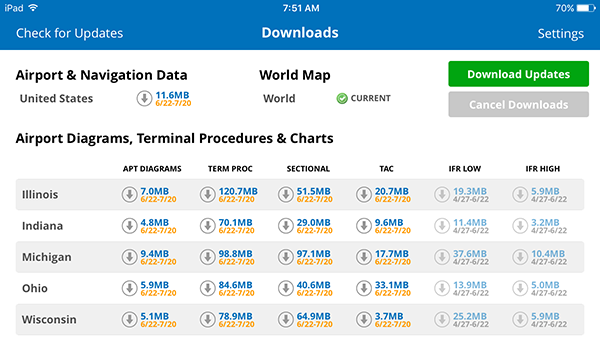
Pilots using iFlightPlanner for AOPA or iFlightPlanner on their desktop, laptop, or mobile device will see the iFlightPlanner Cloud automatically make the transition to the new data at 9:01Z on August 8.
Tuesday, July 23, 2024
Tuesday, July 23, 2024 @ 8:00 AM
Planning flights can be a meticulous task, especially when dealing with specific navigation aids like VORs that share identifiers with airports. iFlightPlanner offers a robust solution for this scenario, making flight planning both flexible and accurate.
When the IATA Identifiers Match
When planning a flight, iFlightPlanner supports routing from and to VORs. However, a common issue arises when a VOR and an airport share the same three-character IATA identifier. In such cases, the system defaults to assuming the identifier refers to the airport, not the VOR. For example, the identifier "OSH" could refer to both an airport and a VOR. By default, iFlightPlanner will interpret "OSH" as the airport and change it to "KOSH," which can be frustrating if you intend to depart from or navigate to the VOR.
How to Distinguish VORs
The solution is straightforward: add "/V" to the VOR identifier. So, if you wish to start your flight from the "OSH" VOR, you should enter it as "OSH/V" in the Planner console. This simple addition ensures that the system correctly interprets your input as a VOR rather than an airport, as shown here:
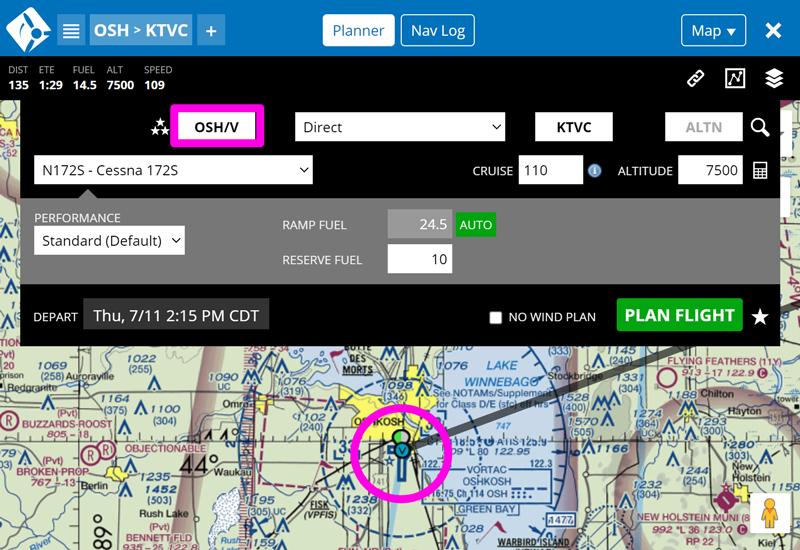
This feature is particularly beneficial for pilots who often depart VFR and pick up an IFR (Instrument Flight Rules) clearance en route. It provides more flexibility and reduces the load on the IFR system. iFlightPlanner’s intuitive interface and this specific feature make it an excellent tool for precise and efficient flight planning.
Thursday, July 18, 2024
Thursday, July 18, 2024 @ 8:00 AM
When operating under Instrument Flight Rules (IFR), pilots must file a flight plan that cannot be amended or canceled within 46 minutes of departure. This rule ensures safety and efficiency within Air Traffic Control (ATC).
Why the 46-Minute Rule?
Once a flight plan is filed, ATC coordinates with various sectors and allocates resources. Sudden changes can disrupt these operations, affecting safety and efficiency.
What Constitutes a Change?
In addition to altitude or flight level, destination, and route changes, altering the speed of an aircraft constitutes a change. If the average true airspeed at cruising altitude varies by plus or minus 5 percent or 10 knots, ATC must be advised.
How to Manage Changes?
- Plan Ahead: Ensure your flight plan is accurate and finalized before the 46-minute cutoff.
- Communicate Early: If changes are needed, notify ATC promptly. Changes should be made more than 46 minutes before departure using the Amend Flight Plan feature offered by iFlightPlanner. If unavailable, contact an ATC facility or FSS.
- Update Departure Times: Notify ATC if your departure is delayed by more than 2 hours to keep the flight plan active. Due to traffic saturation, ATC may not accept revisions via radio, so contact a flight plan service provider or FSS.
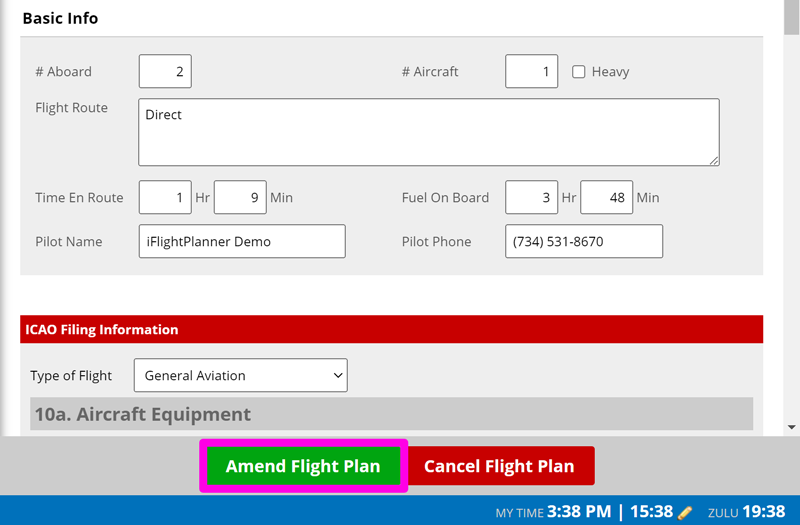
By understanding and adhering to this rule, pilots can contribute to a safer, more efficient air traffic system.
Thursday, July 11, 2024
Thursday, July 11, 2024 @ 8:00 AM
 Official airport, navigation and chart data for the FAA's 56-day AIRAC cycle beginning July 11, 2024 became current today as of 09:01Z. This includes updated georeferenced data for airport diagrams and instrument approach procedures available in iFlightPlanner for iPad and iFlightPlanner for iPhone.
Official airport, navigation and chart data for the FAA's 56-day AIRAC cycle beginning July 11, 2024 became current today as of 09:01Z. This includes updated georeferenced data for airport diagrams and instrument approach procedures available in iFlightPlanner for iPad and iFlightPlanner for iPhone.
Anytime you access iFlightPlanner or iFlightPlanner for AOPA from your desktop, laptop, or smartphone browser you can be confident you're seeing the most current and accurate data available.
To ensure iFlightPlanner is current on your iPhone or iPad, simply tap "Check for Updates" in the upper-left corner of the Downloads tab. Each app will quickly tell you which packages need to be updated!
The iFlightPlanner Crew
PLAN. FLY. LOG.
Monday, July 8, 2024
Monday, July 8, 2024 @ 8:00 AM
iFlightPlanner for iPad and iFlightPlanner for iPhone users may now download airport and navigation data as well as aeronautical charts, georeferenced airport diagrams and terminal procedures for the FAA Data Cycle that goes into effect on July 11, 2024. Simply tap the button in the upper-left corner of the Downloads tab to "Check For Updates."
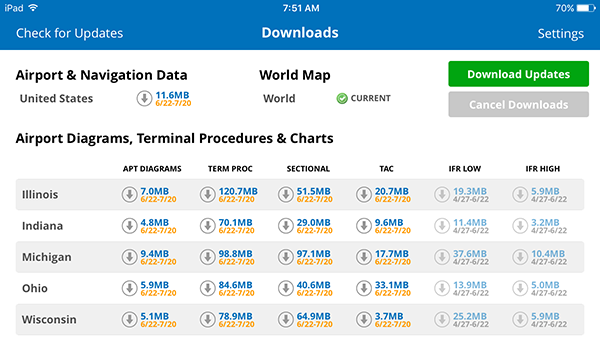
Pilots using iFlightPlanner for AOPA or iFlightPlanner on their desktop, laptop, or mobile device will see the iFlightPlanner Cloud automatically make the transition to the new data at 9:01Z on July 11.
Wednesday, June 12, 2024
Wednesday, June 12, 2024 @ 3:25 PM
 Official airport, navigation and chart data for the FAA's 28-day AIRAC cycle beginning June 13, 2024 became current today as of 09:01Z. This includes updated georeferenced data for airport diagrams and instrument approach procedures available in iFlightPlanner for iPad and iFlightPlanner for iPhone.
Official airport, navigation and chart data for the FAA's 28-day AIRAC cycle beginning June 13, 2024 became current today as of 09:01Z. This includes updated georeferenced data for airport diagrams and instrument approach procedures available in iFlightPlanner for iPad and iFlightPlanner for iPhone.
Anytime you access iFlightPlanner or iFlightPlanner for AOPA from your desktop, laptop, or smartphone browser you can be confident you're seeing the most current and accurate data available.
To ensure iFlightPlanner is current on your iPhone or iPad, simply tap "Check for Updates" in the upper-left corner of the Downloads tab. Each app will quickly tell you which packages need to be updated!
The iFlightPlanner Crew
PLAN. FLY. LOG.
Monday, June 10, 2024
Monday, June 10, 2024 @ 8:00 AM
iFlightPlanner for iPad and iFlightPlanner for iPhone users may now download airport and navigation data as well as aeronautical charts, georeferenced airport diagrams and terminal procedures for the FAA Data Cycle that goes into effect on June 13, 2024. Simply tap the button in the upper-left corner of the Downloads tab to "Check For Updates."
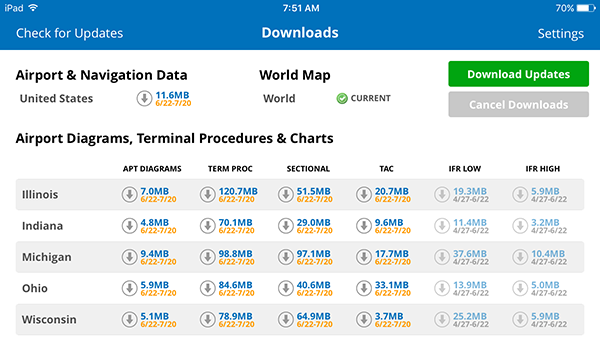
Pilots using iFlightPlanner for AOPA or iFlightPlanner on their desktop, laptop, or mobile device will see the iFlightPlanner Cloud automatically make the transition to the new data at 9:01Z on June 13.
Thursday, May 16, 2024
Thursday, May 16, 2024 @ 8:00 AM
 Official airport, navigation and chart data for the FAA's 56-day AIRAC cycle beginning May 16, 2024 became current today as of 09:01Z. This includes updated georeferenced data for airport diagrams and instrument approach procedures available in iFlightPlanner for iPad and iFlightPlanner for iPhone.
Official airport, navigation and chart data for the FAA's 56-day AIRAC cycle beginning May 16, 2024 became current today as of 09:01Z. This includes updated georeferenced data for airport diagrams and instrument approach procedures available in iFlightPlanner for iPad and iFlightPlanner for iPhone.
Anytime you access iFlightPlanner or iFlightPlanner for AOPA from your desktop, laptop, or smartphone browser you can be confident you're seeing the most current and accurate data available.
To ensure iFlightPlanner is current on your iPhone or iPad, simply tap "Check for Updates" in the upper-left corner of the Downloads tab. Each app will quickly tell you which packages need to be updated!
The iFlightPlanner Crew
PLAN. FLY. LOG.
Monday, May 13, 2024
Monday, May 13, 2024 @ 8:00 AM
iFlightPlanner for iPad and iFlightPlanner for iPhone users may now download airport and navigation data as well as aeronautical charts, georeferenced airport diagrams and terminal procedures for the FAA Data Cycle that goes into effect on May 16, 2024. Simply tap the button in the upper-left corner of the Downloads tab to "Check For Updates."
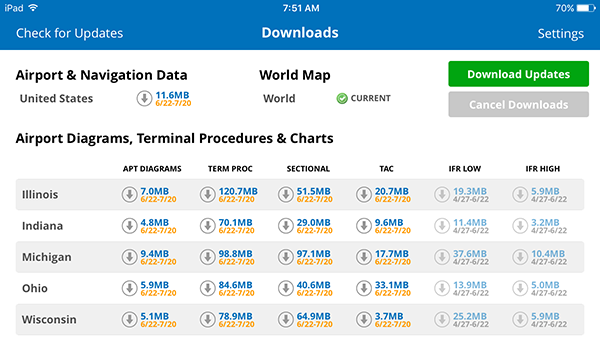
Pilots using iFlightPlanner for AOPA or iFlightPlanner on their desktop, laptop, or mobile device will see the iFlightPlanner Cloud automatically make the transition to the new data at 9:01Z on May 16.
Wednesday, April 24, 2024
Wednesday, April 24, 2024 @ 8:00 AM
Not planning with an iFlightPlanner Premium membership is likely costing you - using these four simple planning tools will help save you fuel, time, and money every time you fly!
Detailed Aircraft Performance Profiles
iFlightPlanner offers the most detailed aircraft performance profiles of any flight planning solution. Not only can you input performance data by altitude, but as an iFlightPlanner Premium, you're able to create and plan using multiple performance profiles that will maximize your aircraft's range or cruise speed. The flight planner is so robust that it interpolates aircraft performance based on all available data, and gets more precise as you add details to the profile for each altitude.
Do you have performance profiles that you've perfected for your aircraft? Let us know, the iFlightPlanner Crew will be happy to help add it to your account!
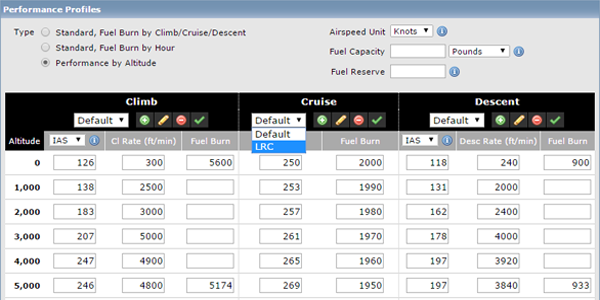
Aircraft Fuel Range Mapping
Instantly see if you can reach your destination non-stop, or know when you'll begin burning your predetermined reserve fuel with our fuel range identifiers. The orange marker shows where you'll tap into your reserve, while the red marker indicates the maximum range of your aircraft given your route, aircraft performance, and forecasted winds. Each fuel setting is available when editing an aircraft from your My Aircraft list, allowing the markers to appear on the map automatically for iFlightPlanner Premium.
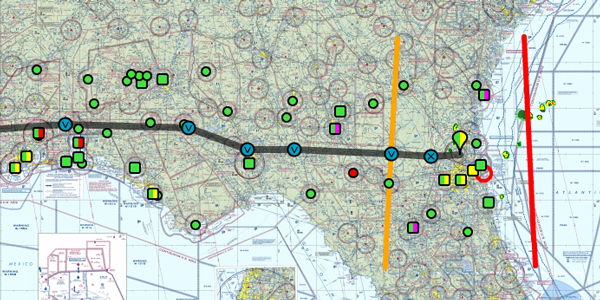
Graphical Fuel Price Map Layers
Turn on the fuel price layers in any of our interactive maps, including iFlightPlanner for iPad, to get a look at the most recently reported fuel prices across the country. Each fuel price links to our comprehensive Airport/Facility Directory for each airport, complete with FBO details, runway information, and printable airport diagrams and instrument approach procedures.

Altitude Efficiency Comparison Tool
Leveraging your detailed aircraft performance profiles, iFlightPlanner can compare every altitude (up to your aircraft's maximum) to identify the quickest, and most fuel-efficient altitudes for your flight. Simply click the Compare Altitudes button in the online Flight Planning Interface or in iFlightPlanner for iPad to discover the fuel savings waiting for you enroute!
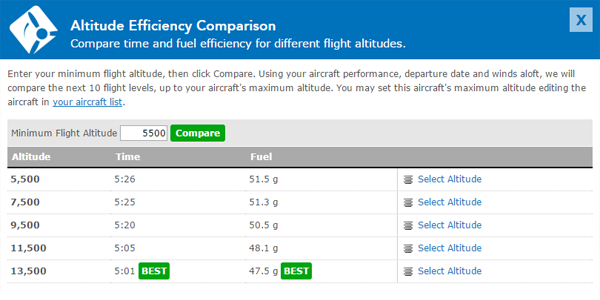
Using another EFB but want to switch to iFlightPlanner and take advantage of these great features? Our Competitive Upgrade Program allows you to trade-in your existing subscription and have the time remaining on it added to your new iFlightPlanner Premium.
If you have any questions, please send us a message. We are always happy to help and want you to get the most out of your iFlightPlanner experience!
Thursday, April 18, 2024
Thursday, April 18, 2024 @ 8:00 AM
 Official airport, navigation and chart data for the FAA's 28-day AIRAC cycle beginning April 18, 2024 became current today as of 09:01Z. This includes updated georeferenced data for airport diagrams and instrument approach procedures available in iFlightPlanner for iPad and iFlightPlanner for iPhone.
Official airport, navigation and chart data for the FAA's 28-day AIRAC cycle beginning April 18, 2024 became current today as of 09:01Z. This includes updated georeferenced data for airport diagrams and instrument approach procedures available in iFlightPlanner for iPad and iFlightPlanner for iPhone.
Anytime you access iFlightPlanner or iFlightPlanner for AOPA from your desktop, laptop, or smartphone browser you can be confident you're seeing the most current and accurate data available.
To ensure iFlightPlanner is current on your iPhone or iPad, simply tap "Check for Updates" in the upper-left corner of the Downloads tab. Each app will quickly tell you which packages need to be updated!
The iFlightPlanner Crew
PLAN. FLY. LOG.
Monday, April 15, 2024
Monday, April 15, 2024 @ 8:08 PM
iFlightPlanner for iPad and iFlightPlanner for iPhone users may now download airport and navigation data as well as aeronautical charts, georeferenced airport diagrams and terminal procedures for the FAA Data Cycle that goes into effect on April 18, 2024. Simply tap the button in the upper-left corner of the Downloads tab to "Check For Updates."
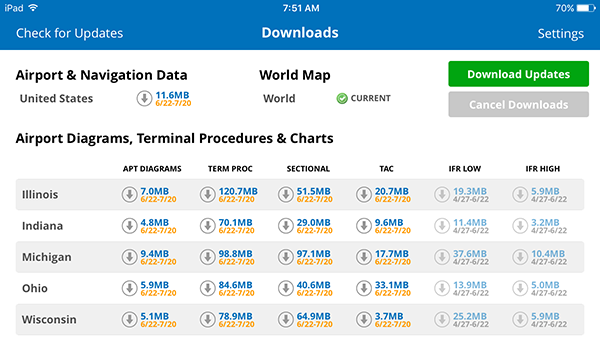
Pilots using iFlightPlanner for AOPA or iFlightPlanner on their desktop, laptop, or mobile device will see the iFlightPlanner Cloud automatically make the transition to the new data at 9:01Z on April 18.
Wednesday, April 10, 2024
Wednesday, April 10, 2024 @ 8:00 AM
NBAA unveiled a tool at the 2024 NBAA International Operators Conference in Orlando, FL, to aid compliance with international flight planning requirements.
The "International Flight Plan Format Guide," developed by NBAA’s International Operators Committee, helps operators manage varied flight plan requirements from the FAA, ICAO, and other regulators. This guide, supported by major flight planning vendors, provides a standardized format to align on flight plan language and structure. Though optional, using this format simplifies the LOA application process and enhances international compliance.
NBAA collaborates with the FAA to gather feedback and improve the process continuously, addressing issues like incorrect equipment codes. This initiative aims to streamline operations and ensure industry-wide consistency.
» NBAA International Flight Plan Format Guide
Thursday, March 21, 2024
Thursday, March 21, 2024 @ 8:00 AM
 Official airport, navigation and chart data for the FAA's 56-day AIRAC cycle beginning March 21, 2024 became current today as of 09:01Z. This includes updated georeferenced data for airport diagrams and instrument approach procedures available in iFlightPlanner for iPad and iFlightPlanner for iPhone.
Official airport, navigation and chart data for the FAA's 56-day AIRAC cycle beginning March 21, 2024 became current today as of 09:01Z. This includes updated georeferenced data for airport diagrams and instrument approach procedures available in iFlightPlanner for iPad and iFlightPlanner for iPhone.
Anytime you access iFlightPlanner or iFlightPlanner for AOPA from your desktop, laptop, or smartphone browser you can be confident you're seeing the most current and accurate data available.
To ensure iFlightPlanner is current on your iPhone or iPad, simply tap "Check for Updates" in the upper-left corner of the Downloads tab. Each app will quickly tell you which packages need to be updated!
The iFlightPlanner Crew
PLAN. FLY. LOG.
Monday, March 18, 2024
Monday, March 18, 2024 @ 8:00 AM
iFlightPlanner for iPad and iFlightPlanner for iPhone users may now download airport and navigation data as well as aeronautical charts, georeferenced airport diagrams and terminal procedures for the FAA Data Cycle that goes into effect on March 21, 2024. Simply tap the button in the upper-left corner of the Downloads tab to "Check For Updates."
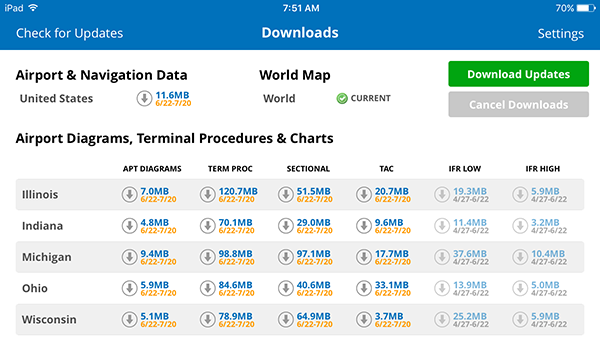
Pilots using iFlightPlanner for AOPA or iFlightPlanner on their desktop, laptop, or mobile device will see the iFlightPlanner Cloud automatically make the transition to the new data at 9:01Z on March 21.
Thursday, February 22, 2024
Thursday, February 22, 2024 @ 8:00 AM
 Official airport, navigation and chart data for the FAA's 28-day AIRAC cycle beginning February 22, 2024 became current today as of 09:01Z. This includes updated georeferenced data for airport diagrams and instrument approach procedures available in iFlightPlanner for iPad and iFlightPlanner for iPhone.
Official airport, navigation and chart data for the FAA's 28-day AIRAC cycle beginning February 22, 2024 became current today as of 09:01Z. This includes updated georeferenced data for airport diagrams and instrument approach procedures available in iFlightPlanner for iPad and iFlightPlanner for iPhone.
Anytime you access iFlightPlanner or iFlightPlanner for AOPA from your desktop, laptop, or smartphone browser you can be confident you're seeing the most current and accurate data available.
To ensure iFlightPlanner is current on your iPhone or iPad, simply tap "Check for Updates" in the upper-left corner of the Downloads tab. Each app will quickly tell you which packages need to be updated!
The iFlightPlanner Crew
PLAN. FLY. LOG.
Thursday, January 25, 2024
Thursday, January 25, 2024 @ 8:00 AM
 Official airport, navigation and chart data for the FAA's 56-day AIRAC cycle beginning January 25, 2024 became current today as of 09:01Z. This includes updated georeferenced data for airport diagrams and instrument approach procedures available in iFlightPlanner for iPad and iFlightPlanner for iPhone.
Official airport, navigation and chart data for the FAA's 56-day AIRAC cycle beginning January 25, 2024 became current today as of 09:01Z. This includes updated georeferenced data for airport diagrams and instrument approach procedures available in iFlightPlanner for iPad and iFlightPlanner for iPhone.
Anytime you access iFlightPlanner or iFlightPlanner for AOPA from your desktop, laptop, or smartphone browser you can be confident you're seeing the most current and accurate data available.
To ensure iFlightPlanner is current on your iPhone or iPad, simply tap "Check for Updates" in the upper-left corner of the Downloads tab. Each app will quickly tell you which packages need to be updated!
The iFlightPlanner Crew
PLAN. FLY. LOG.
Monday, January 22, 2024
Monday, January 22, 2024 @ 8:00 AM
iFlightPlanner for iPad and iFlightPlanner for iPhone users may now download airport and navigation data as well as aeronautical charts, georeferenced airport diagrams and terminal procedures for the FAA Data Cycle that goes into effect on January 25, 2024. Simply tap the button in the upper-left corner of the Downloads tab to "Check For Updates."
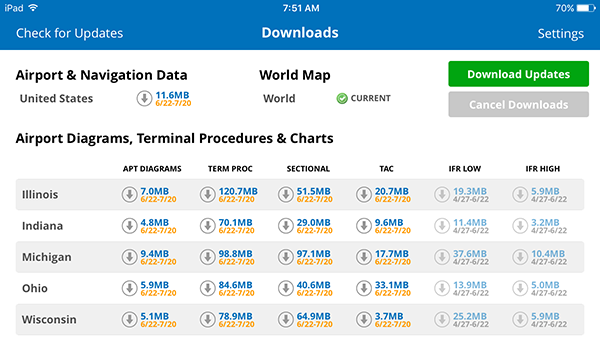
Pilots using iFlightPlanner for AOPA or iFlightPlanner on their desktop, laptop, or smartphone will see the iFlightPlanner Cloud automatically make the transition to the new data at 9:01Z on January 25.
Thursday, December 28, 2023
Thursday, December 28, 2023 @ 8:00 AM
 Official airport, navigation and chart data for the FAA's 28-day AIRAC cycle beginning December 28, 2023 became current today as of 09:01Z. This includes updated georeferenced data for airport diagrams and instrument approach procedures available in iFlightPlanner for iPad and iFlightPlanner for iPhone.
Official airport, navigation and chart data for the FAA's 28-day AIRAC cycle beginning December 28, 2023 became current today as of 09:01Z. This includes updated georeferenced data for airport diagrams and instrument approach procedures available in iFlightPlanner for iPad and iFlightPlanner for iPhone.
Anytime you access iFlightPlanner or iFlightPlanner for AOPA from your desktop, laptop, or smartphone browser you can be confident you're seeing the most current and accurate data available.
To ensure iFlightPlanner is current on your iPhone or iPad, simply tap "Check for Updates" in the upper-left corner of the Downloads tab. Each app will quickly tell you which packages need to be updated!
The iFlightPlanner Crew
PLAN. FLY. LOG.
Monday, December 25, 2023
Monday, December 25, 2023 @ 8:00 AM
iFlightPlanner for iPad and iFlightPlanner for iPhone users may now download airport and navigation data as well as aeronautical charts, georeferenced airport diagrams and terminal procedures for the FAA Data Cycle that goes into effect on December 28, 2023. Simply tap the button in the upper-left corner of the Downloads tab to "Check For Updates."
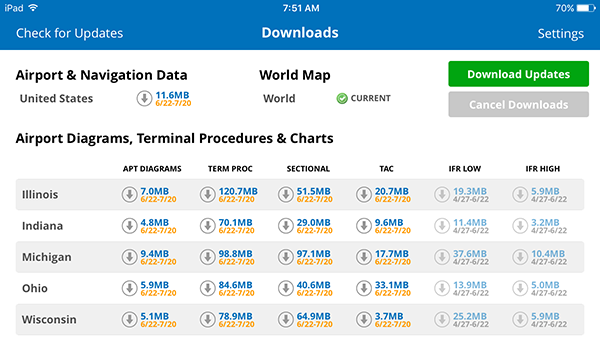
Pilots using iFlightPlanner for AOPA or iFlightPlanner on their desktop, laptop, or smartphone will see the iFlightPlanner Cloud automatically make the transition to the new data at 9:01Z on December 28.
Thursday, November 30, 2023
Thursday, November 30, 2023 @ 8:00 AM
 Official airport, navigation and chart data for the FAA's 56-day AIRAC cycle beginning November 30, 2023 became current today as of 09:01Z. This includes updated georeferenced data for airport diagrams and instrument approach procedures available in iFlightPlanner for iPad and iFlightPlanner for iPhone.
Official airport, navigation and chart data for the FAA's 56-day AIRAC cycle beginning November 30, 2023 became current today as of 09:01Z. This includes updated georeferenced data for airport diagrams and instrument approach procedures available in iFlightPlanner for iPad and iFlightPlanner for iPhone.
Anytime you access iFlightPlanner or iFlightPlanner for AOPA from your desktop, laptop, or smartphone browser you can be confident you're seeing the most current and accurate data available.
To ensure iFlightPlanner is current on your iPhone or iPad, simply tap "Check for Updates" in the upper-left corner of the Downloads tab. Each app will quickly tell you which packages need to be updated!
The iFlightPlanner Crew
PLAN. FLY. LOG.
Monday, November 27, 2023
Monday, November 27, 2023 @ 8:00 AM
iFlightPlanner for iPad and iFlightPlanner for iPhone users may now download airport and navigation data as well as aeronautical charts, georeferenced airport diagrams and terminal procedures for the FAA Data Cycle that goes into effect on November 30, 2023. Simply tap the button in the upper-left corner of the Downloads tab to "Check For Updates."
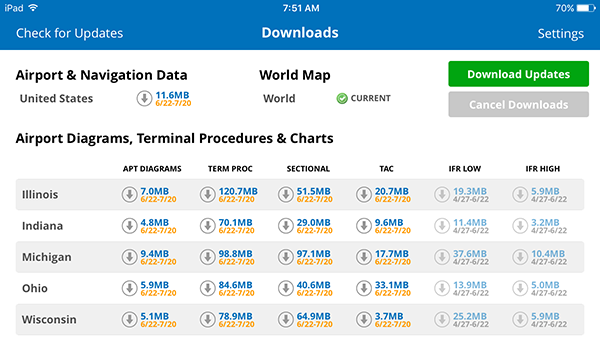
Pilots using iFlightPlanner for AOPA or iFlightPlanner on their desktop, laptop, or smartphone will see the iFlightPlanner Cloud automatically make the transition to the new data at 9:01Z on November 30.
Thursday, November 2, 2023
Thursday, November 2, 2023 @ 8:00 AM
 Official airport, navigation and chart data for the FAA's 28-day AIRAC cycle beginning November 2, 2023 became current today as of 09:01Z. This includes updated georeferenced data for airport diagrams and instrument approach procedures available in iFlightPlanner for iPad and iFlightPlanner for iPhone.
Official airport, navigation and chart data for the FAA's 28-day AIRAC cycle beginning November 2, 2023 became current today as of 09:01Z. This includes updated georeferenced data for airport diagrams and instrument approach procedures available in iFlightPlanner for iPad and iFlightPlanner for iPhone.
Anytime you access iFlightPlanner or iFlightPlanner for AOPA from your desktop, laptop, or smartphone browser you can be confident you're seeing the most current and accurate data available.
To ensure iFlightPlanner is current on your iPhone or iPad, simply tap "Check for Updates" in the upper-left corner of the Downloads tab. Each app will quickly tell you which packages need to be updated!
The iFlightPlanner Crew
PLAN. FLY. LOG.
Monday, October 30, 2023
Monday, October 30, 2023 @ 8:00 AM
iFlightPlanner for iPad and iFlightPlanner for iPhone users may now download airport and navigation data as well as aeronautical charts, georeferenced airport diagrams and terminal procedures for the FAA Data Cycle that goes into effect on November 2, 2023. Simply tap the button in the upper-left corner of the Downloads tab to "Check For Updates."
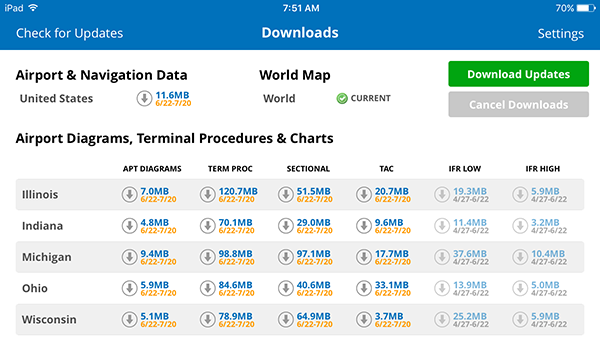
Pilots using iFlightPlanner for AOPA or iFlightPlanner on their desktop, laptop, or smartphone will see the iFlightPlanner Cloud automatically make the transition to the new data at 9:01Z on November 2.
Thursday, October 5, 2023
Thursday, October 5, 2023 @ 8:00 AM
 Official airport, navigation and chart data for the FAA's 56-day AIRAC cycle beginning October 5, 2023 became current today as of 09:01Z. This includes updated georeferenced data for airport diagrams and instrument approach procedures available in iFlightPlanner for iPad and iFlightPlanner for iPhone.
Official airport, navigation and chart data for the FAA's 56-day AIRAC cycle beginning October 5, 2023 became current today as of 09:01Z. This includes updated georeferenced data for airport diagrams and instrument approach procedures available in iFlightPlanner for iPad and iFlightPlanner for iPhone.
Anytime you access iFlightPlanner or iFlightPlanner for AOPA from your desktop, laptop, or smartphone browser you can be confident you're seeing the most current and accurate data available.
To ensure iFlightPlanner is current on your iPhone or iPad, simply tap "Check for Updates" in the upper-left corner of the Downloads tab. Each app will quickly tell you which packages need to be updated!
The iFlightPlanner Crew
PLAN. FLY. LOG.
Monday, October 2, 2023
Monday, October 2, 2023 @ 1:16 PM
iFlightPlanner for iPad and iFlightPlanner for iPhone users may now download airport and navigation data as well as aeronautical charts, georeferenced airport diagrams and terminal procedures for the FAA Data Cycle that goes into effect on October 5, 2023. Simply tap the button in the upper-left corner of the Downloads tab to "Check For Updates."
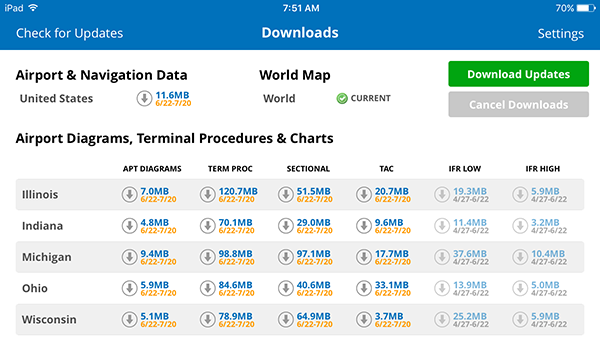
Pilots using iFlightPlanner for AOPA or iFlightPlanner on their desktop, laptop, or smartphone will see the iFlightPlanner Cloud automatically make the transition to the new data at 9:01Z on October 5.
Thursday, September 7, 2023
Thursday, September 7, 2023 @ 8:00 AM
 Official airport, navigation and chart data for the FAA's 28-day AIRAC cycle beginning September 7, 2023 became current today as of 09:01Z. This includes updated georeferenced data for airport diagrams and instrument approach procedures available in iFlightPlanner for iPad and iFlightPlanner for iPhone.
Official airport, navigation and chart data for the FAA's 28-day AIRAC cycle beginning September 7, 2023 became current today as of 09:01Z. This includes updated georeferenced data for airport diagrams and instrument approach procedures available in iFlightPlanner for iPad and iFlightPlanner for iPhone.
Anytime you access iFlightPlanner or iFlightPlanner for AOPA from your desktop, laptop, or smartphone browser you can be confident you're seeing the most current and accurate data available.
To ensure iFlightPlanner is current on your iPhone or iPad, simply tap "Check for Updates" in the upper-left corner of the Downloads tab. Each app will quickly tell you which packages need to be updated!
The iFlightPlanner Crew
PLAN. FLY. LOG.
Monday, September 4, 2023
Monday, September 4, 2023 @ 8:00 AM
iFlightPlanner for iPad and iFlightPlanner for iPhone users may now download airport and navigation data as well as aeronautical charts, georeferenced airport diagrams and terminal procedures for the FAA Data Cycle that goes into effect on September 7, 2023. Simply tap the button in the upper-left corner of the Downloads tab to "Check For Updates."
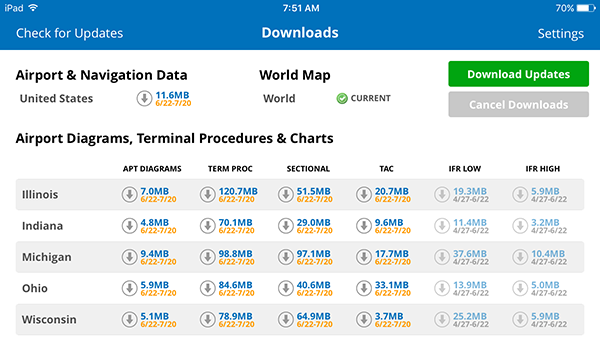
Pilots using iFlightPlanner for AOPA or iFlightPlanner on their desktop, laptop, or smartphone will see the iFlightPlanner Cloud automatically make the transition to the new data at 9:01Z on September 7.
Thursday, August 10, 2023
Thursday, August 10, 2023 @ 8:00 AM
 Official airport, navigation and chart data for the FAA's 56-day AIRAC cycle beginning August 10, 2023 became current today as of 09:01Z. This includes updated georeferenced data for airport diagrams and instrument approach procedures available in iFlightPlanner for iPad and iFlightPlanner for iPhone.
Official airport, navigation and chart data for the FAA's 56-day AIRAC cycle beginning August 10, 2023 became current today as of 09:01Z. This includes updated georeferenced data for airport diagrams and instrument approach procedures available in iFlightPlanner for iPad and iFlightPlanner for iPhone.
Anytime you access iFlightPlanner or iFlightPlanner for AOPA from your desktop, laptop, or smartphone browser you can be confident you're seeing the most current and accurate data available.
To ensure iFlightPlanner is current on your iPhone or iPad, simply tap "Check for Updates" in the upper-left corner of the Downloads tab. Each app will quickly tell you which packages need to be updated!
The iFlightPlanner Crew
PLAN. FLY. LOG.